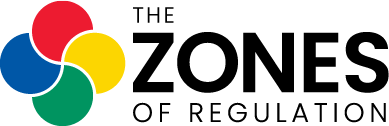FAQs

How do we sign up for a live webinar?
Go to the webinar page that you are interested in registering for and choose the date you want to join. Once registration is completed you will receive a confirmation email with instructions on how to receive documents for the training, the invite, and logistics for the day.
What is the cost for a live webinar?
The rate of a webinar is dependent on what type of training you are signing up for and how many participants are joining.
What kind of equipment do we need?
- A device with internet connection (high speed service works best)
- Audio Output (speakers/head phones)
- A phone if you want to listen via audio by calling in with the phone number in your confirmation email
- All Administrative, logistical, technical support if needed to ensure a successful training
We can’t attend the live webinar date. Will the webinar be repeated? Is there any way to watch it later?
You will receive an access link after the webinar has taken place for a non-downloadable recording/replay of the training. This will be expire after 30 days of receiving the link.
How do I ask a question during the webinar? Will my question be answered during the presentation?
During each webinar you can ask a question by typing it into the “Q&A” that appears on the toolbar on your webinar screen. Webinar Q&A may be limited given the volume and time constraints. Questions that appeal to a larger audience will be prioritized during Q&A.
Can I get a copy of the PowerPoint slides used in the webinar?
The PowerPoint slide show is not available for use after the webinar, but participants will have access to PPT slide handouts for the live webinar prior to the day of the training. The registrants will want to visit the password protected page on our website to print off the materials. The password for this page will be sent to participants via confirmation email.
How can I get information on future webinars?
Future webinars are posted on our website as soon as they are scheduled and are also announced via our Newsletters. Click here to sign up.
Do I earn CEUs for attending the webinar?
A certificate of completion is provided documenting the clock hours for the training. This can be accessed on the password protected link on the webinar’s informational page on our website.
How will I receive handouts for the webinar?
Participants will want to visit the password protected page on our website to print off the materials. The password for this page will be sent to participants via email.
What are some Troubleshooting/Tips for Webinar?
- close all windows with exception of the one window for the webinar
- ensure speaker functionality
- tech support will be available on our end throughout the webinar
Who do I contact if I am having trouble during the Webinar?
Molly Schock, our Director of Operations will be available throughout the training and you can contact her by email (molly@zonesofregulation.com), office phone ((312) 952-4361), and she will also have her cell phone available for lead facilitators.